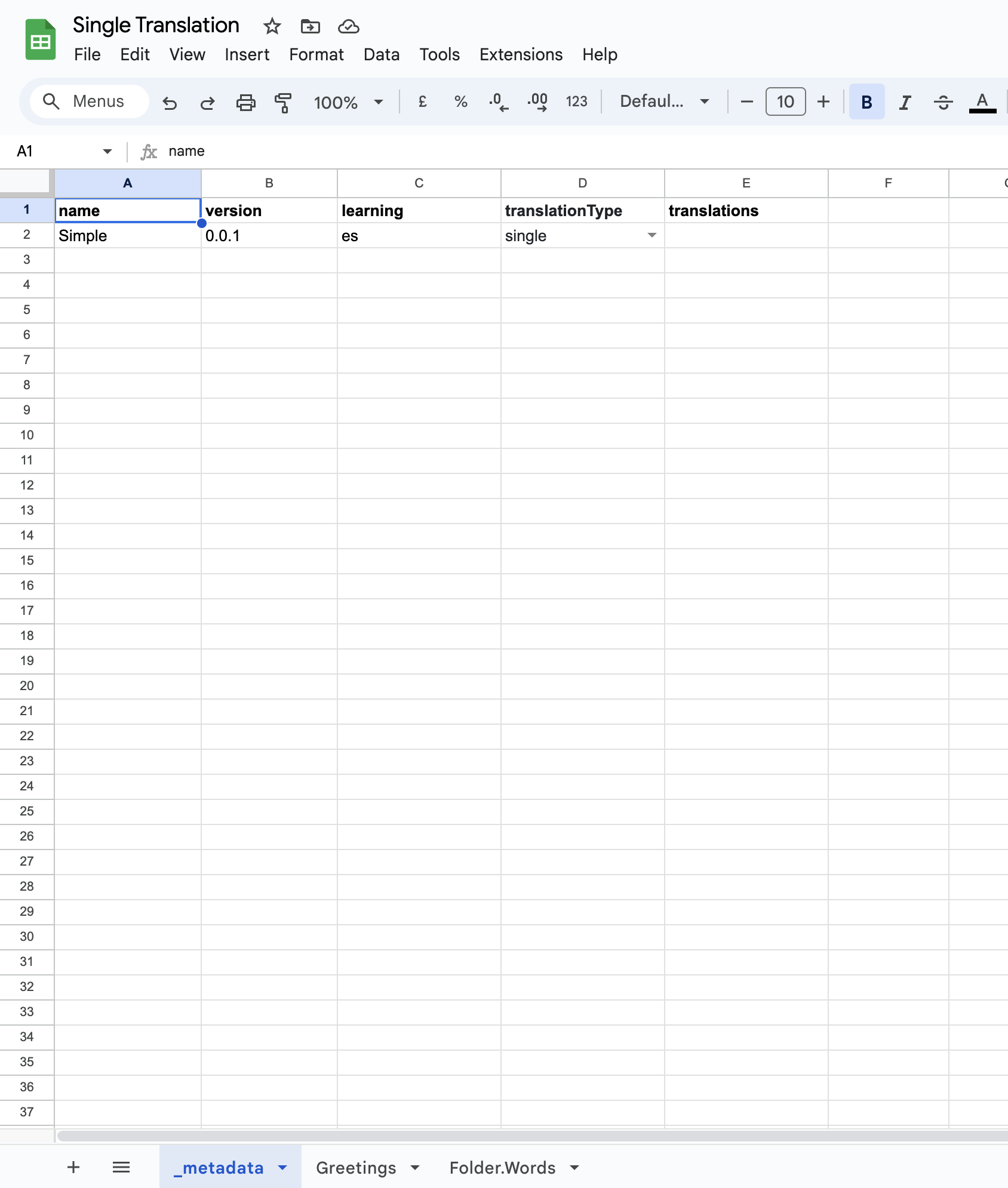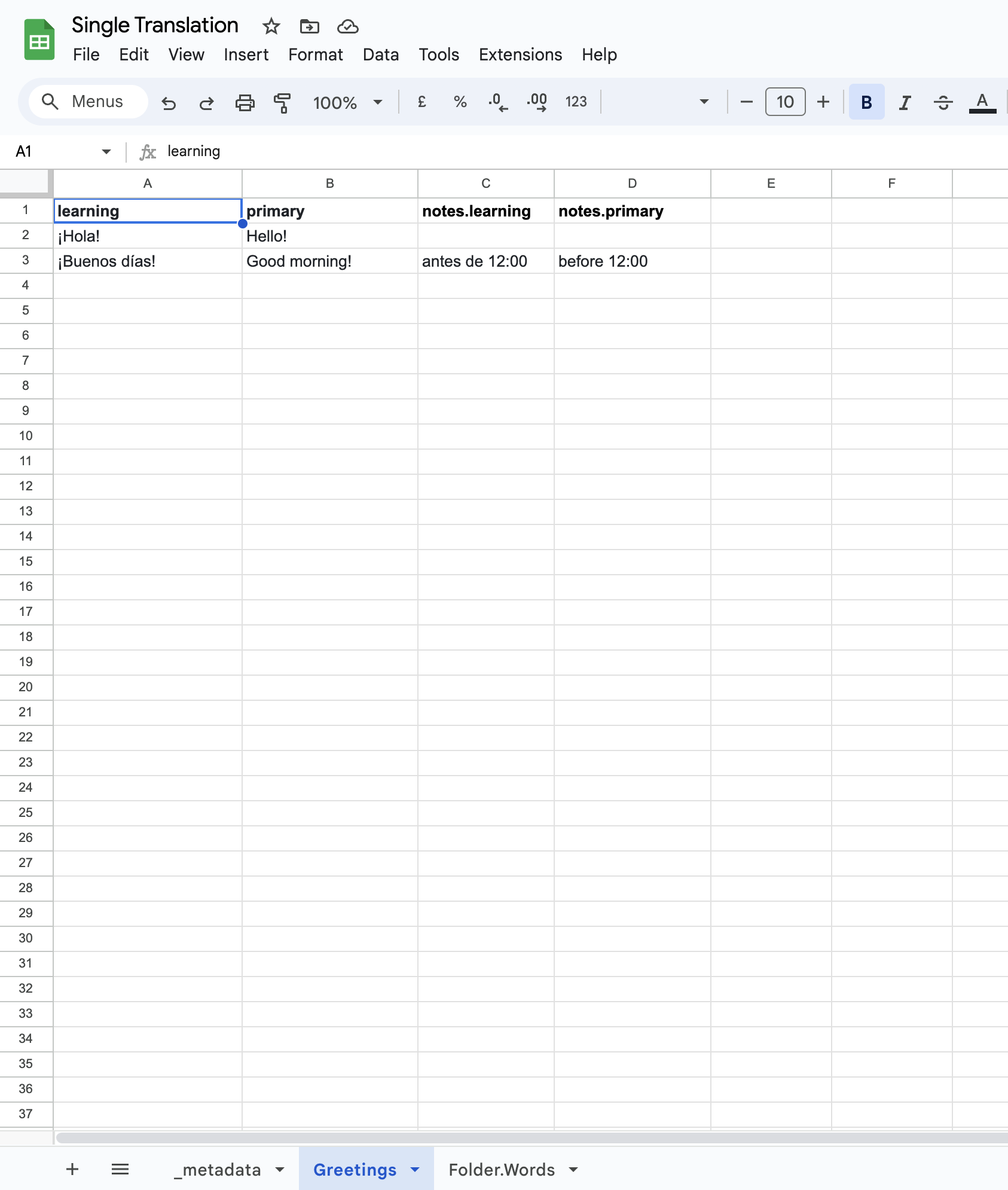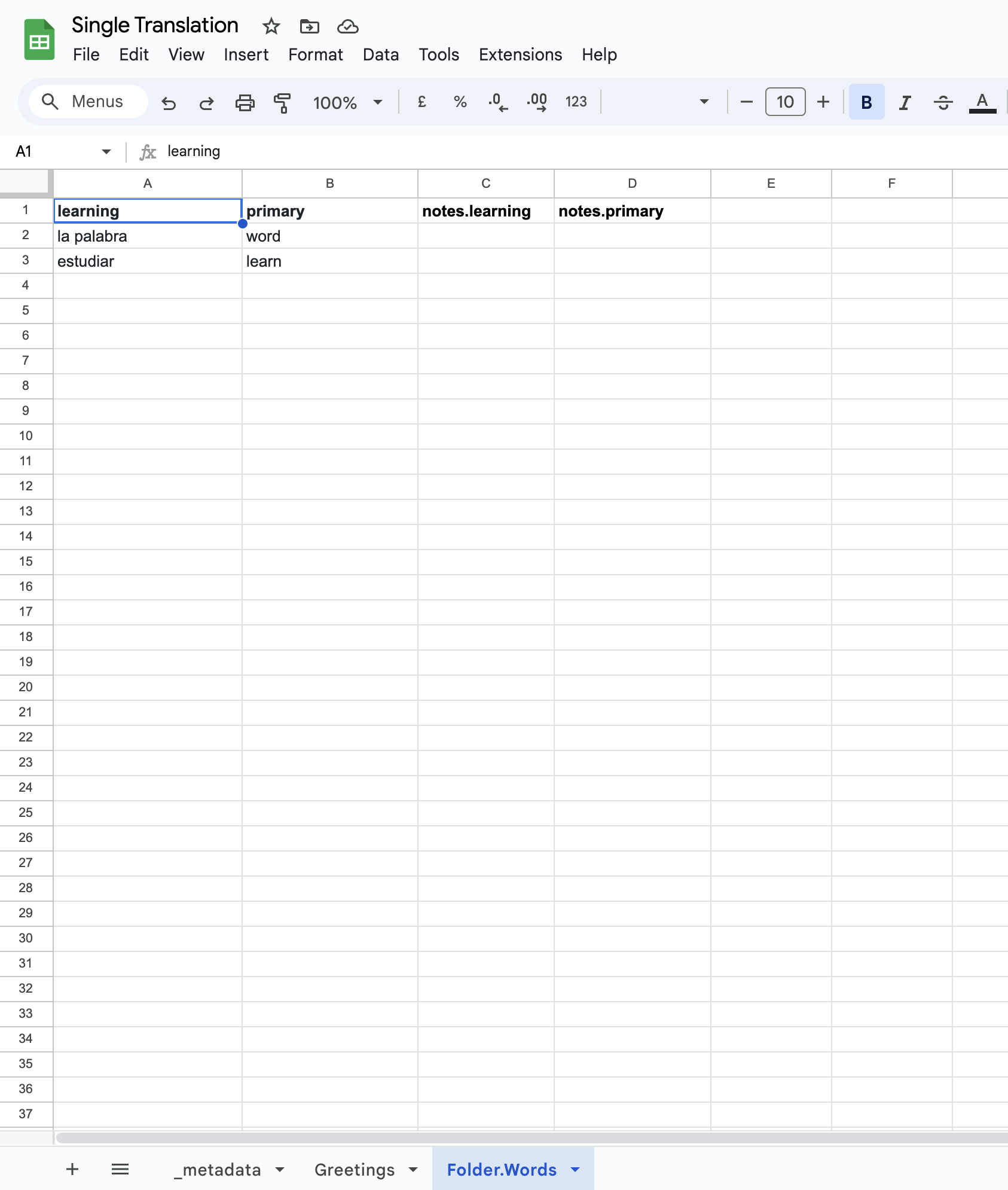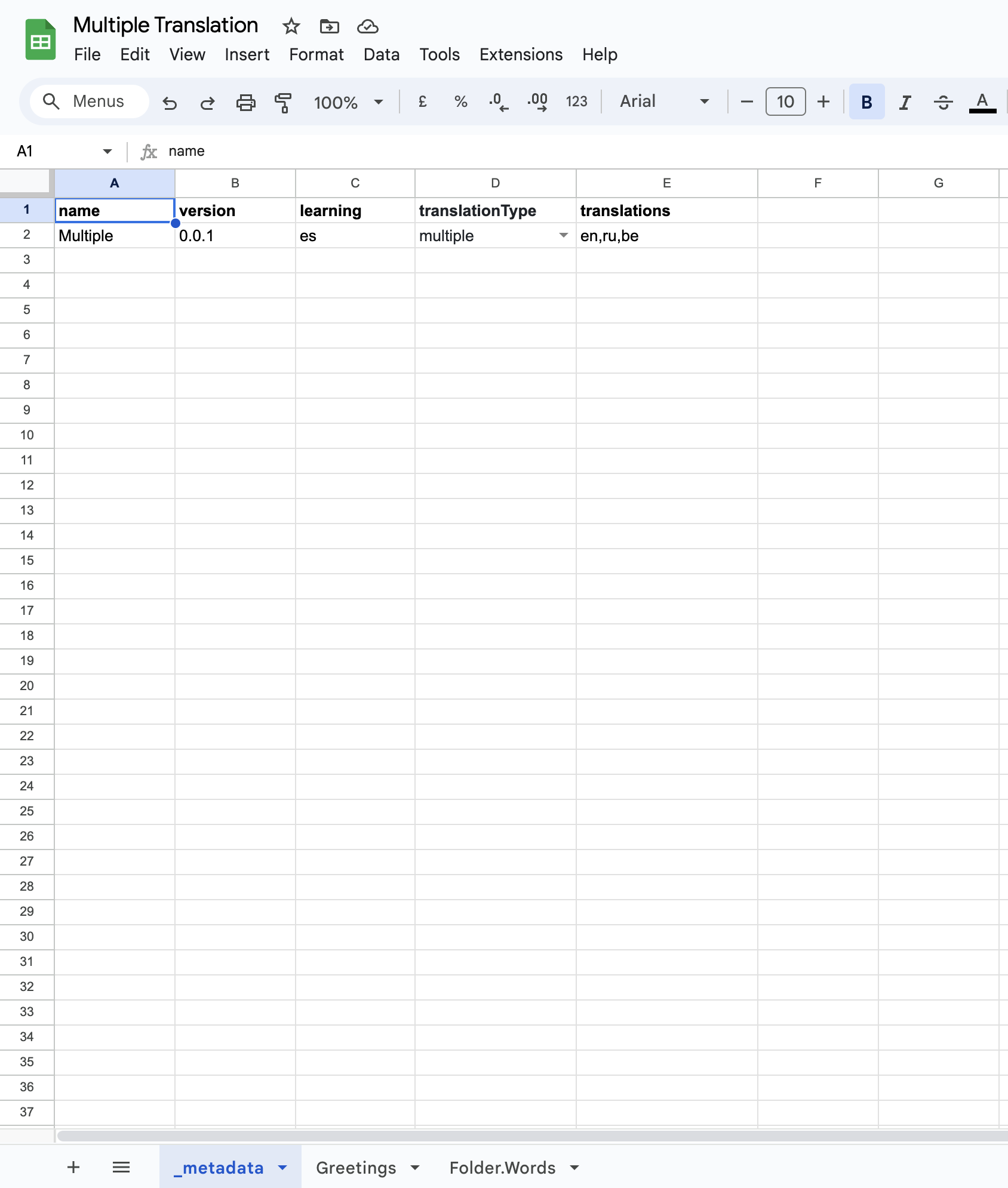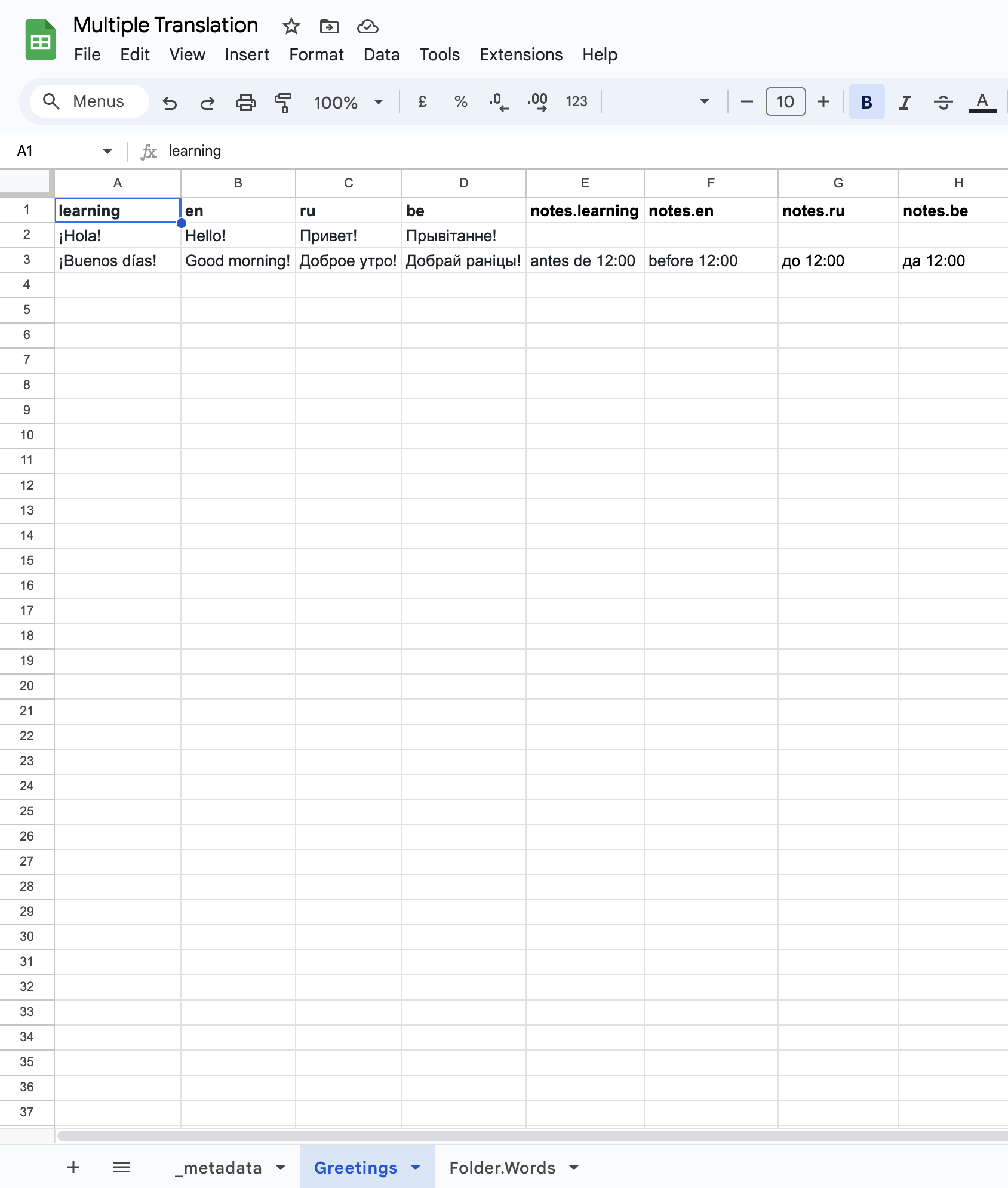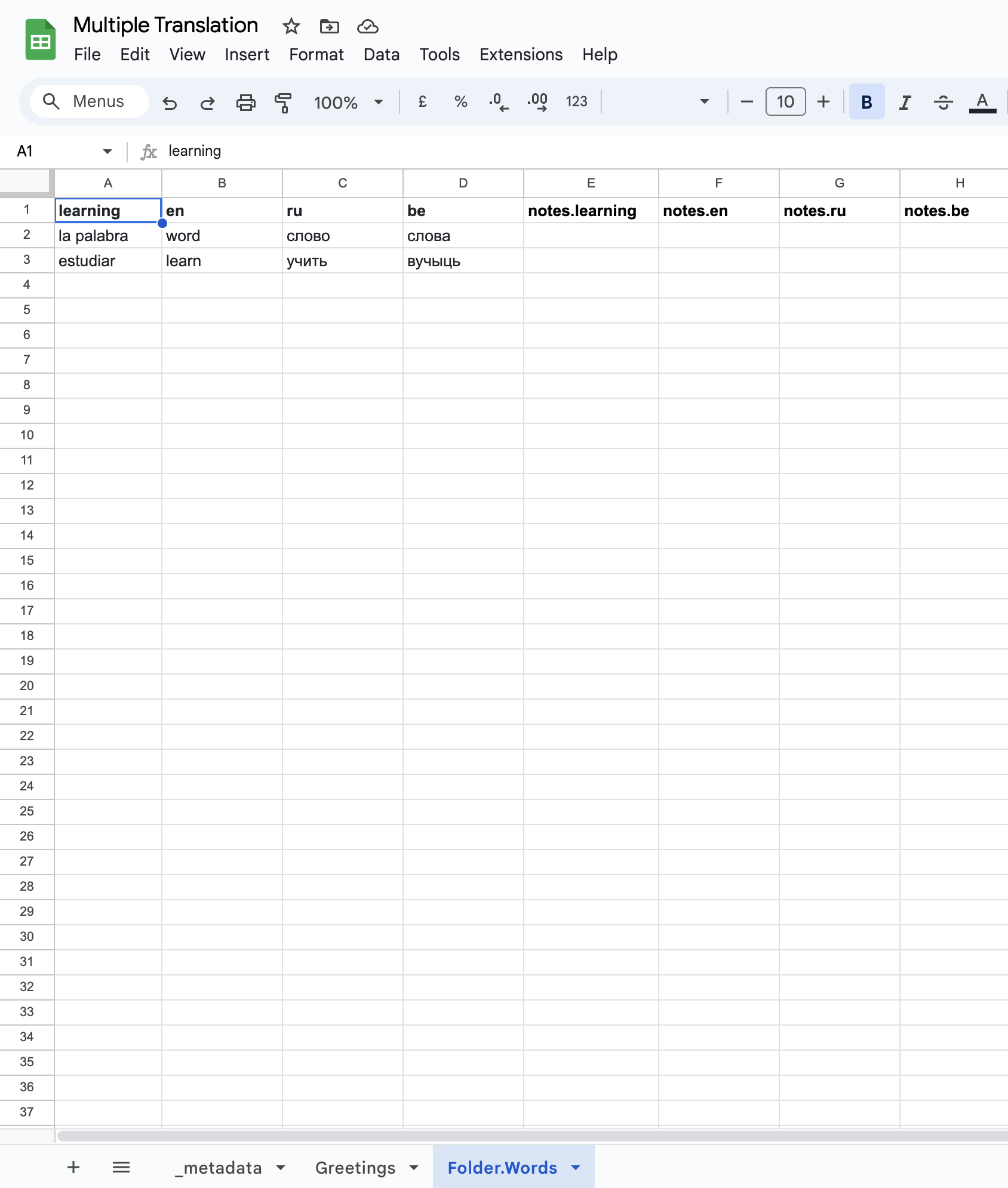Types of Dictionaries
LexiGym offers you the freedom to learn and expand your vocabulary in a way that suits your language learning journey. One of the pivotal choices you'll make when using LexiGym is whether to opt for single translation or multiple translation dictionaries. Let's explore the key differences between these two dictionary types and help you make the right choice for your language learning adventure:
Single Translation Dictionaries
Single translation dictionaries are a versatile option for individual learners. They provide you with the freedom to structure your vocabulary in a way that complements your unique language learning path. Here's what you can expect from single translation dictionaries in LexiGym:
- Learning Language: In single translation dictionaries, you'll choose your learning language. This language serves as the foundation for your vocabulary acquisition.
- Primary Language: Unlike multiple translation dictionaries, in single translation dictionaries, you have the flexibility to select your primary language. You can choose any language you prefer or even incorporate multiple languages simultaneously.
Multiple Translation Dictionaries
Multiple translation dictionaries, on the other hand, are an excellent choice for educators, multilingual learners, and those who explore languages with diverse translations. Here's what sets them apart:
- Learning Language: In multiple translation dictionaries, you'll also select your learning language, which forms the basis of your vocabulary training.
- Translations: Multiple translation dictionaries offer the unique feature of incorporating one or more translation languages. This is ideal if you're studying a language with variations or want to learn the same word or phrase in multiple languages.
Choosing Your Dictionary
The choice between single and multiple translation dictionaries ultimately depends on your language learning goals, preferences, and how you want to structure your vocabulary. If you're learning on your own and prefer a personalized vocabulary, a single translation dictionary is a great fit. If you're an educator or enjoy learning languages with multiple translations, multiple translation dictionaries offer structured content.
Dictionary Structure
Google Sheets dictionaries have two types of sheets: translation sheets for storing translations, and _metadata sheet for managing dictionary information. Each translation sheet in both single and multiple translation dictionaries follows the same format with slight variations based on the dictionary type. The primary difference is in the structure of the translation sheets, with multiple translation dictionaries allowing multiple translations for each word or phrase.
Single Translation Dictionary Structure
_metadata Sheet:
- name: Name of the dictionary.
- version: Version of the dictionary.
- learning: Code of the learning language according to ISO-639.
- translationType: Type of dictionary, which is "single" for single translation dictionaries.
- translations: This field is not used in single translation dictionaries.
Translation Sheets:
- learning: Learning word or phrase (required).
- primary: Primary word or phrase (required).
- notes.learning: Note of the learning word or phrase (optional).
- notes.primary: Note of the primary word or phrase (optional).
Multiple Translation Dictionary Structure
_metadata Sheet:
- name: Name of the dictionary.
- version: Version of the dictionary.
- learning: Code of the learning language according to ISO-639.
- translationType: Type of dictionary, which is "multiple" for multiple translation dictionaries.
- translations: A list of translation language codes according to ISO-639.
Translation Sheets:
- learning: Learning word or phrase (required).
- notes.learning: Note of the learning word or phrase (optional).
- [iso-639 code]: Translation word or phrase of the appropriate language (required).
- notes.[[iso-639 code]]: Note of the translation word or phrase in the appropriate language (optional).
An additional sheet format, "_names," is supported. This feature is optional but helpful if you encounter limitations on the maximum length of sheet names. Currently, xlsx sheet names are limited to fewer than 31 characters. To overcome this constraint, you can include the sheet named "_names" and create a mapping between "sheetName" (a short unique identifier used exclusively within the sheet) and "name" (an identifier used for organizing folders/collections within LexiGym). The sheet includes 2 columns: `sheetName` and `name`, allowing users to establish mappings.
Naming Format for Translation Sheets
Translation sheet names are structured to create collections and folders:
- Sheet name "Greetings" creates a collection "Greetings" inside the dictionary.
- Sheet name "Unit 1.Greetings" creates a folder "Unit 1" and a collection "Greetings" inside the folder.
- Sheet name "Unit 1.Folder 1.Greetings" creates a folder "Unit 1," a folder "Folder 1" inside "Unit 1," and a collection "Greetings" inside "Folder 1."
Be mindful of sheet name restrictions in shared Google Sheets (max 31 characters). Long folder structures may encounter limitations.
Get Started
Ready to create your custom dictionary? Follow these steps:
- Choose the type of dictionary: Single or Multiple Translation.
- Create a Google Sheet with pages and name them accordingly (e.g., "_metadata" and translation sheets).
- Add metadata to the "_metadata" sheet.
- Structure your translation sheets using the naming format.
- Add "_names" sheet if you need to avoid limits of sheet naming format.
- Start building your vocabulary!
Access Sample Dictionaries
Explore sample dictionaries to see the format and get started:
Yon can use them to create your own dictionaries in Google Sheets.
If you are clear on how to create a dictionary in Google Sheets, please read this article to get an instruction on how to load Google Sheets dictionaries into the apllication.